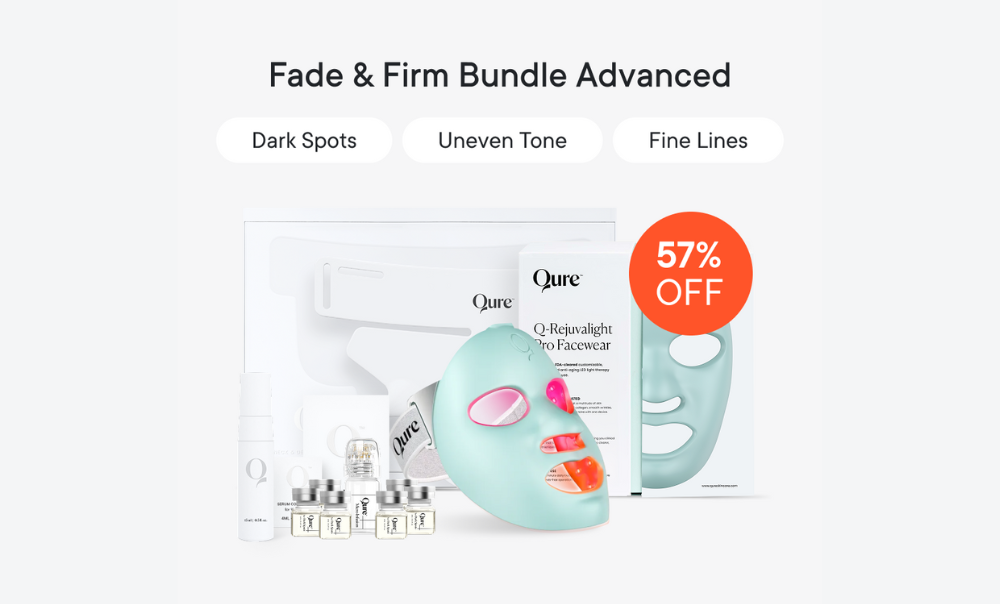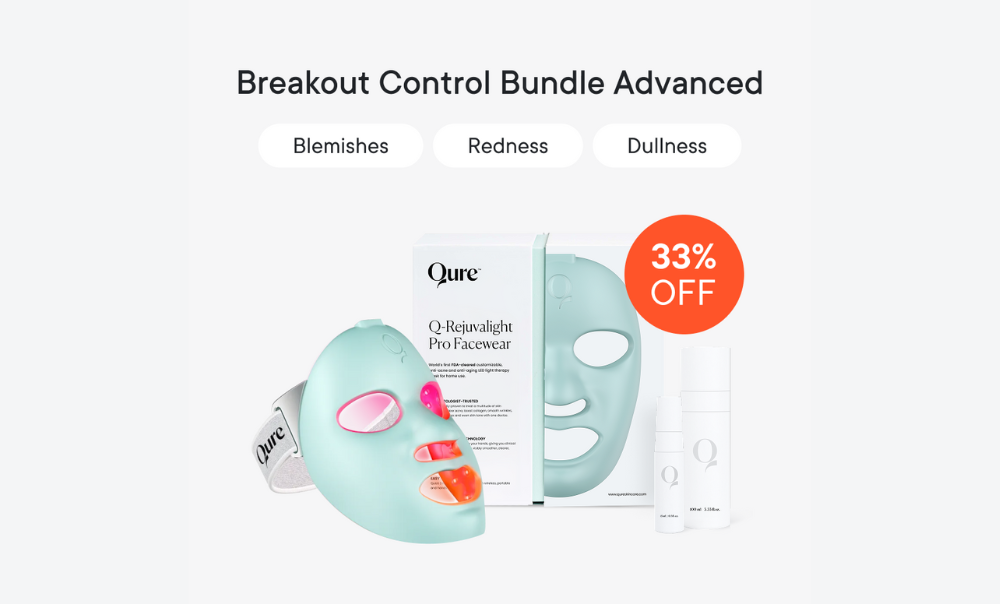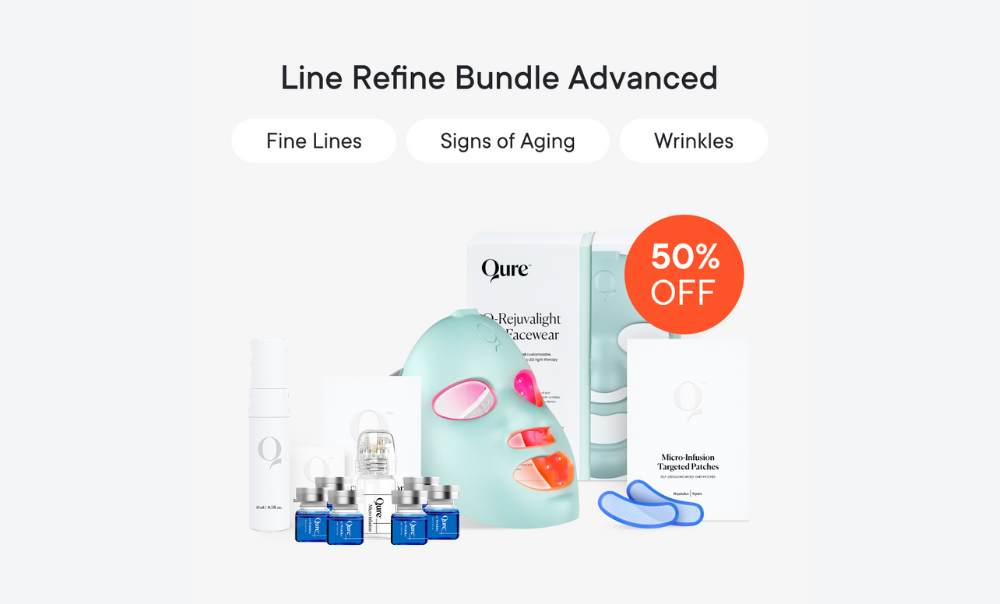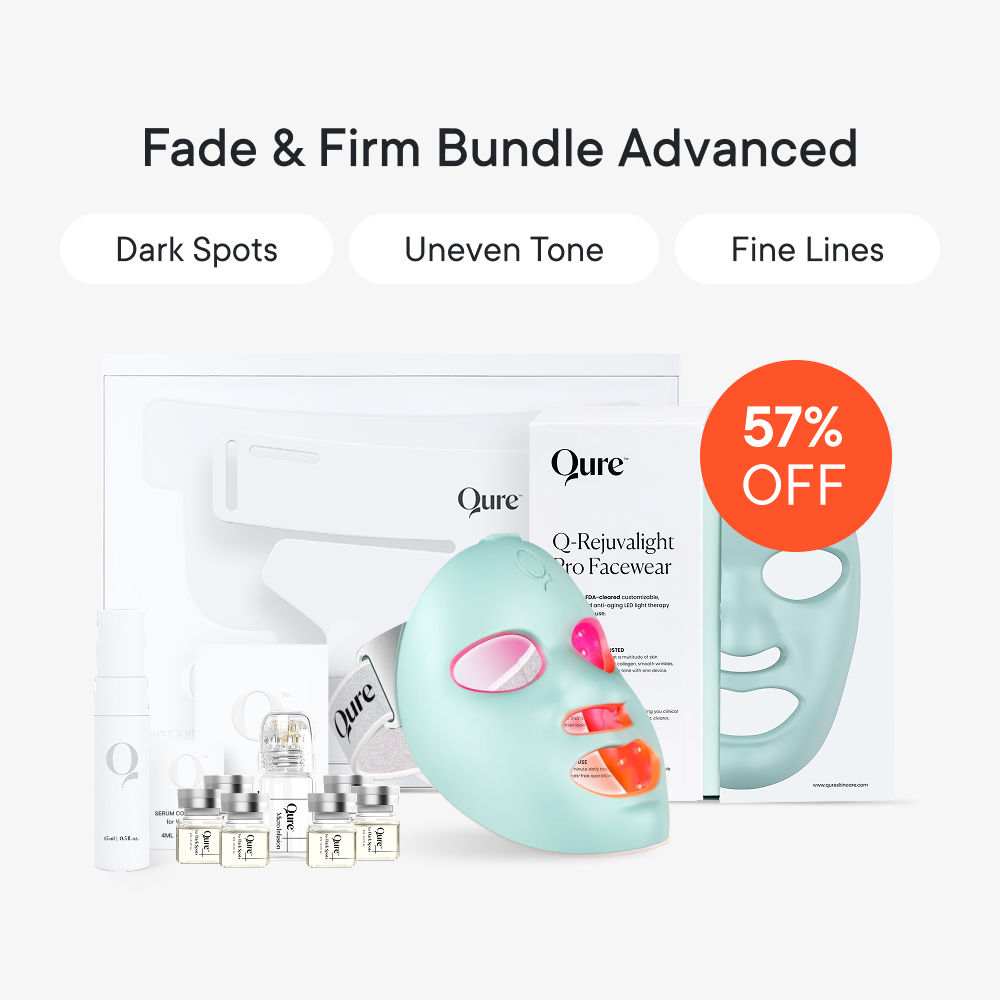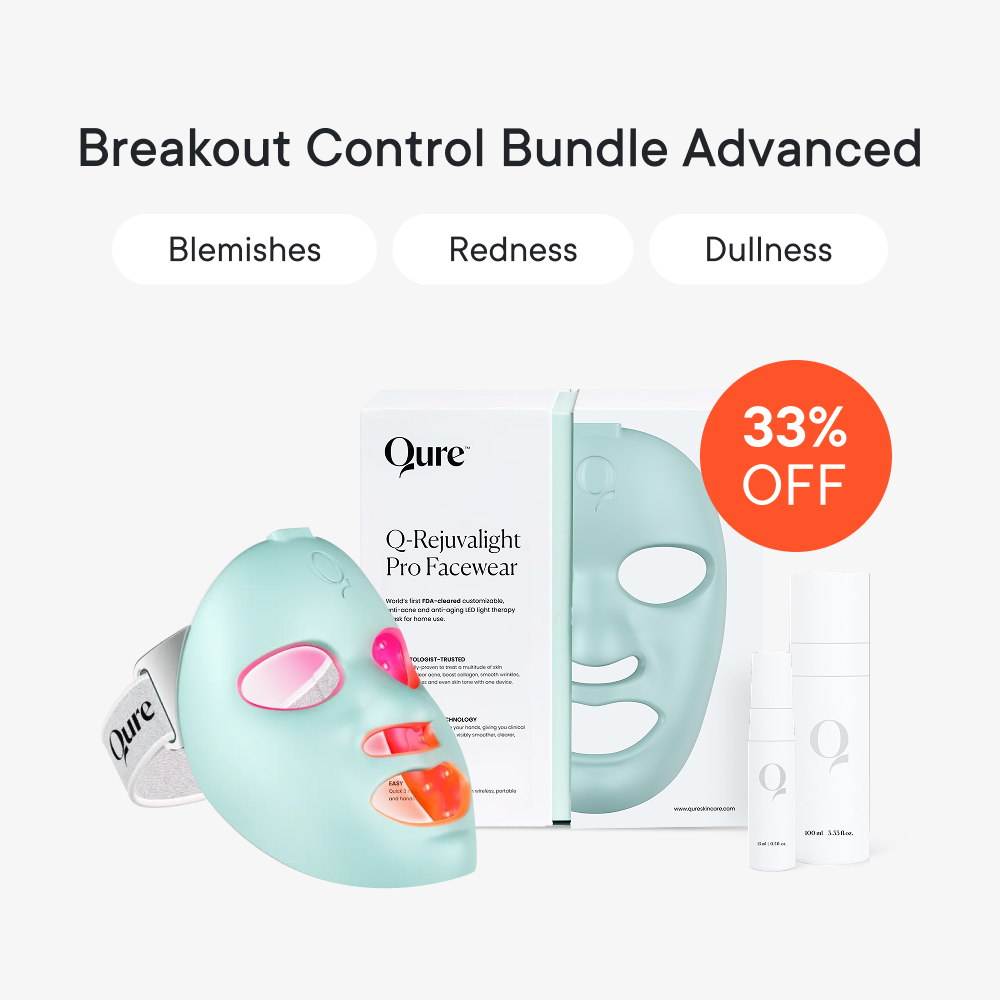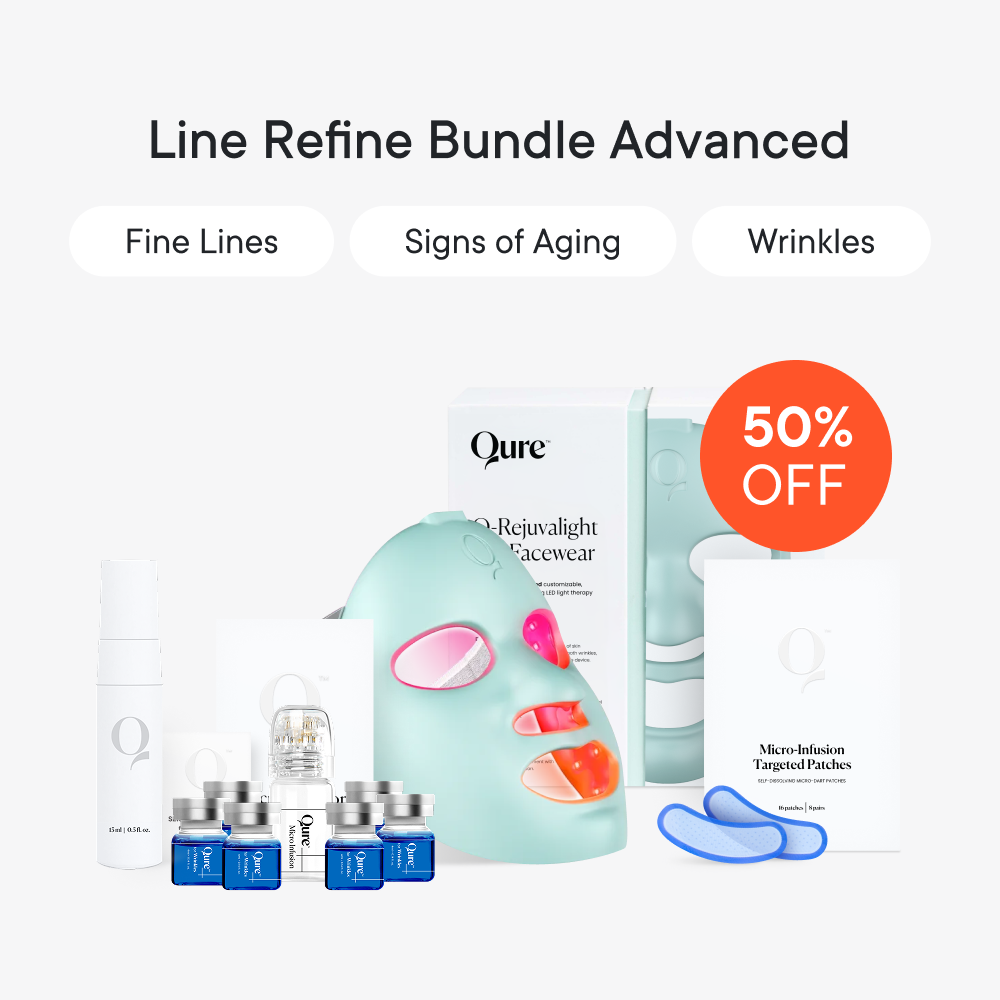Qure Skincare App
What is the Qure Skincare App for?
The Qure Skincare app allows you to unlock all
the best
features of your Q-Rejuvalight Pro Facewear! You can fully customize, track
and plan
your light therapy treatments. It gives you full control of your skincare
treatments, with a personalized program that's unique to your skin profile.
What does it mean to “customize” my Q-Rejuvalight
Pro
treatment?
The Q-Rejuvalight Pro Facewear is the world’s
first
customizable LED light therapy home device. You can personalise your
treatments by
selecting either the Anti-Ageing or Anti-Breakout mode on 5 different facial
areas
(or even full face) via the Qure Skincare app.
Not everyone has the same concerns or skin issues
that
they want to Qure.
So, if you were wanting to target breakout
concerns on
your chin and nose, then you can program the Anti-Breakout treatment on
those facial
areas, whilst having the Anti-Ageing treatment on the rest of your face like
your
forehead, eyes and cheeks.
It’s your own personalised LED light therapy
treatment,
that you can tailor to your own skin’s needs and concerns.
For more information on how to select your
treatments on
different facial areas, click the question mark icon on the top left hand
corner of
the treatment page of the app.
How do I pair the Qure Skincare app with my
Q-Rejuvalight
Pro Facewear?
To pair the app with your Q-Rejuvalight Pro
Facewear,
follow these steps:
- Open the app on
your
mobile device and follow the instructions to set up your profile and
pair your
Q-Rejuvalight Pro Facewear with the app.
- Turn on your
Bluetooth on
your phone.
- Turn on
Q-Rejuvalight Pro
Facewear by holding the center button on the forehead until the light is
on.
- Once your
Q-Rejuvalight
Pro Facewear appears on the Bluetooth available devices list, click on
it to
connect.
- You should then see on your app that the
Q-Rejuvalight Pro
Facewear has been successfully paired.
How do I schedule my treatment and get reminders on
my
phone?
For the best results, we recommend doing a 3
minute
treatment daily. We know life gets busy and we can forget to do some
self-care. With
the Qure Skincare app you can schedule in your at home clinical LED light
therapy
treatments and get reminders sent to your phone.
Follow these steps to schedule your treatments
via the
app:
- Launch the Qure
Skincare
App
-
Tap Calendar
-
Tap Plan Your Treatment
-
Tap Date and select the date when you want to start
your
treatment. Tap OK
-
Tap Time and choose which time you want to set your
treatment.
Tap OK
- You’ll have the
option to
choose whether to repeat this treatment everyday.
- If you want to be reminded about the schedule of
your
treatment, turn on the button slider under Reminders
What’s a Challenge? How do I start a Challenge?
A challenge allows you to choose between an
8-week
Anti-Breakout or Anti-Ageing treatment for maximum results!
To start a challenge, follow the steps
below:
- Launch the Qure
Skincare
App
-
Tap Calendar
-
Tap Plan Your Treatment
-
Tap the button under or, start a
Challenge
-
You’ll have the option to choose between
Full Anti-Breakout treatment,
or
Full Anti-Ageing treatment for
8
weeks.
-
Once you have decided which treatment you
like, tap
Go for it!
-
Tap Date and select the date when you want to start
your
treatment. Tap OK
-
Tap Time and choose which time you want to set your
treatment.
Tap OK
-
If you want to be reminded about the
schedule of
your treatment, turn on the button slider under Reminders
- Tap Go for it! to save your challenge



 Even my esthetician is hooked!
Even my esthetician is hooked!