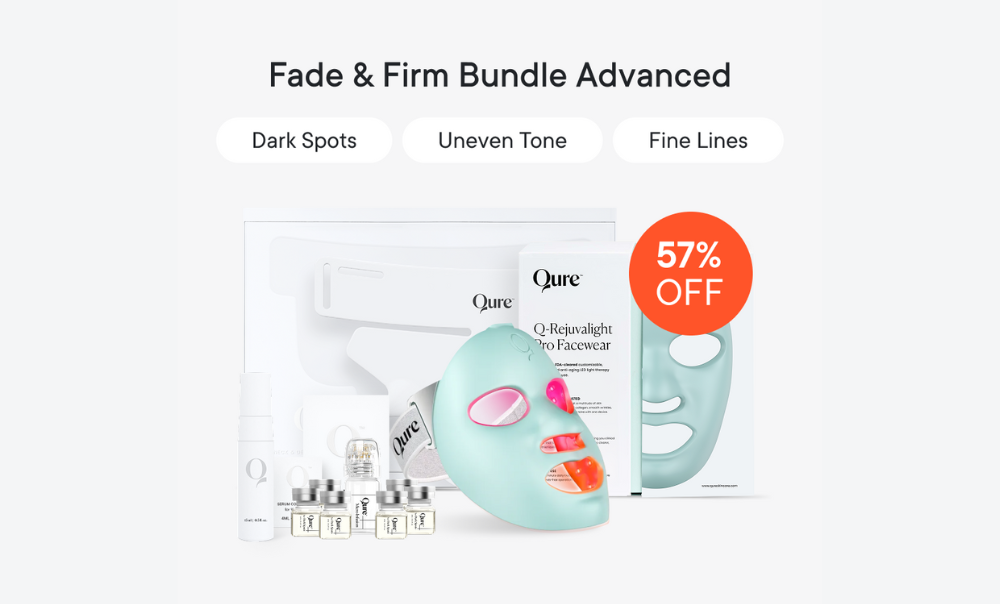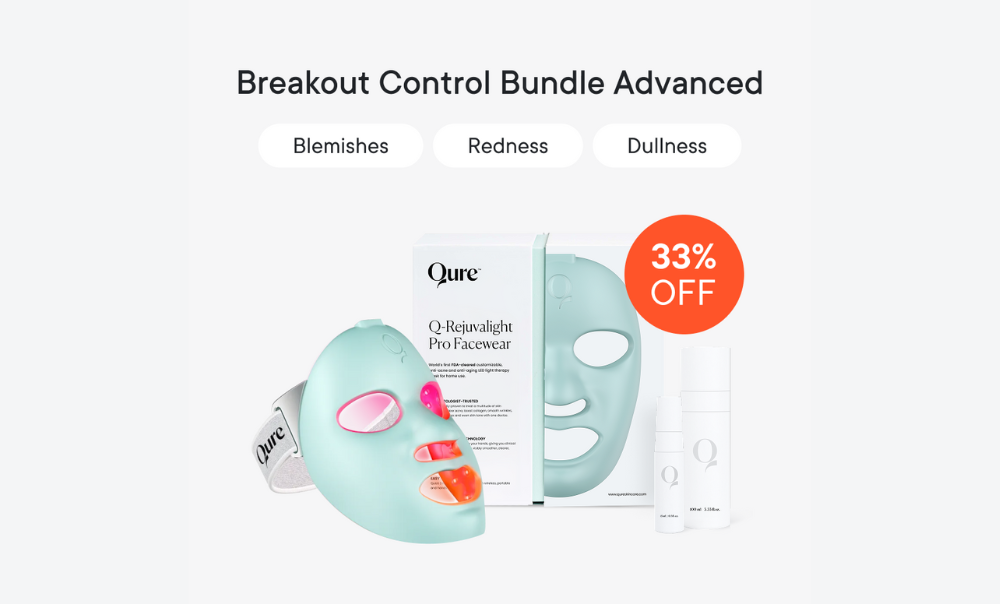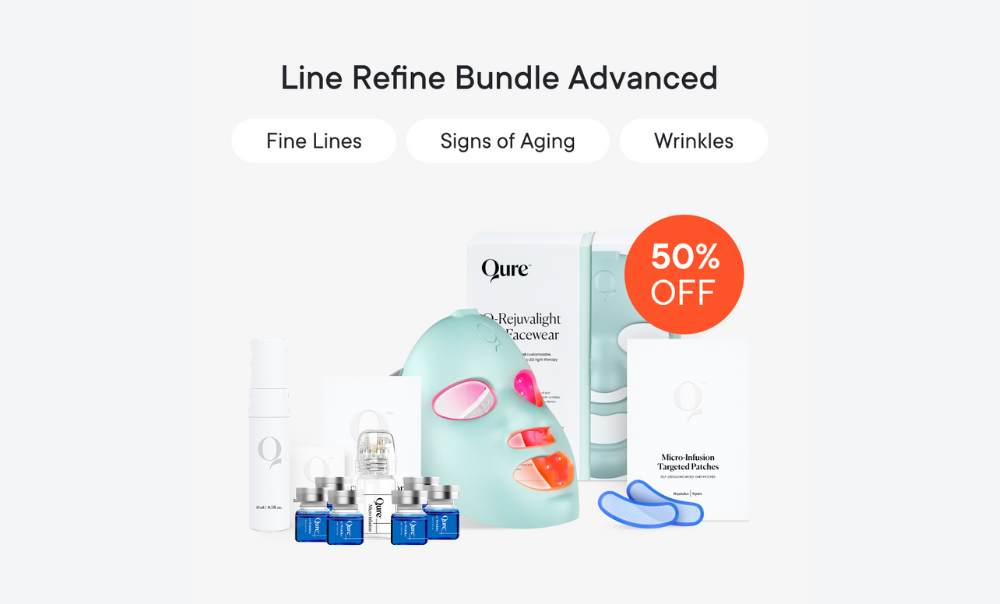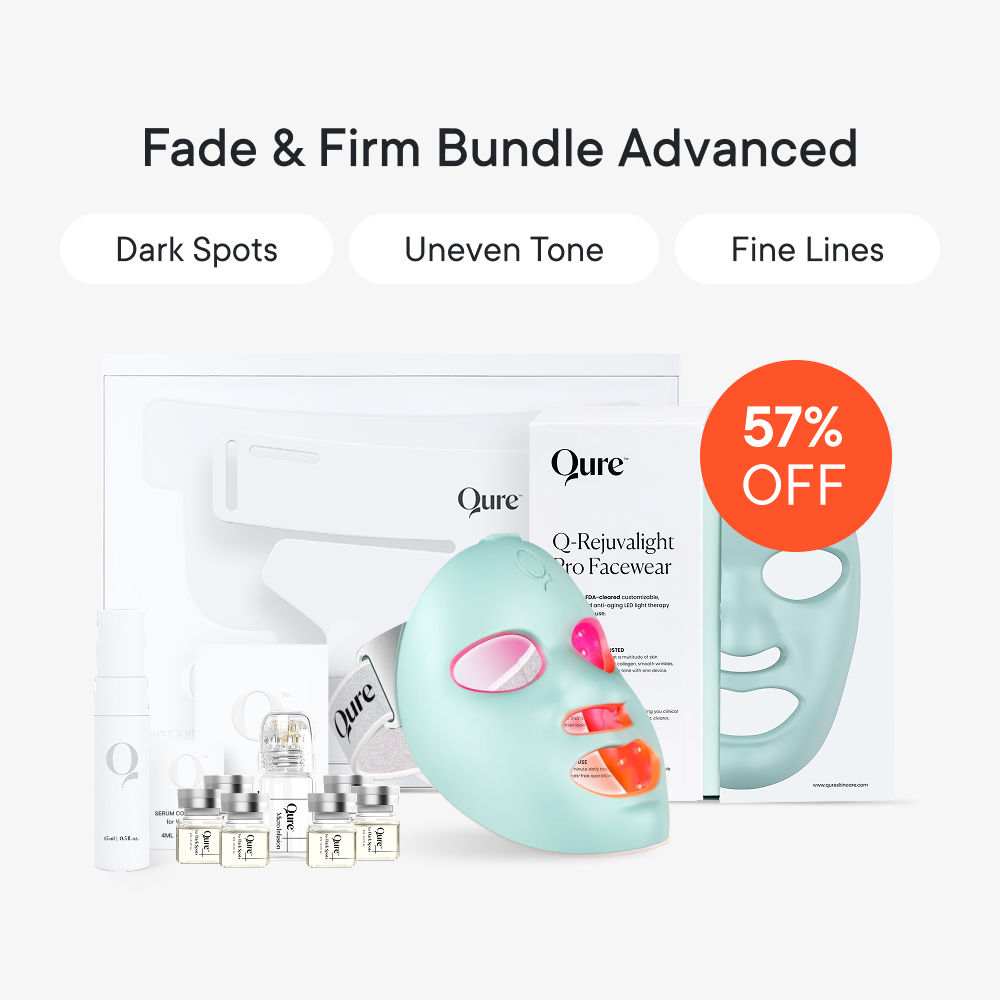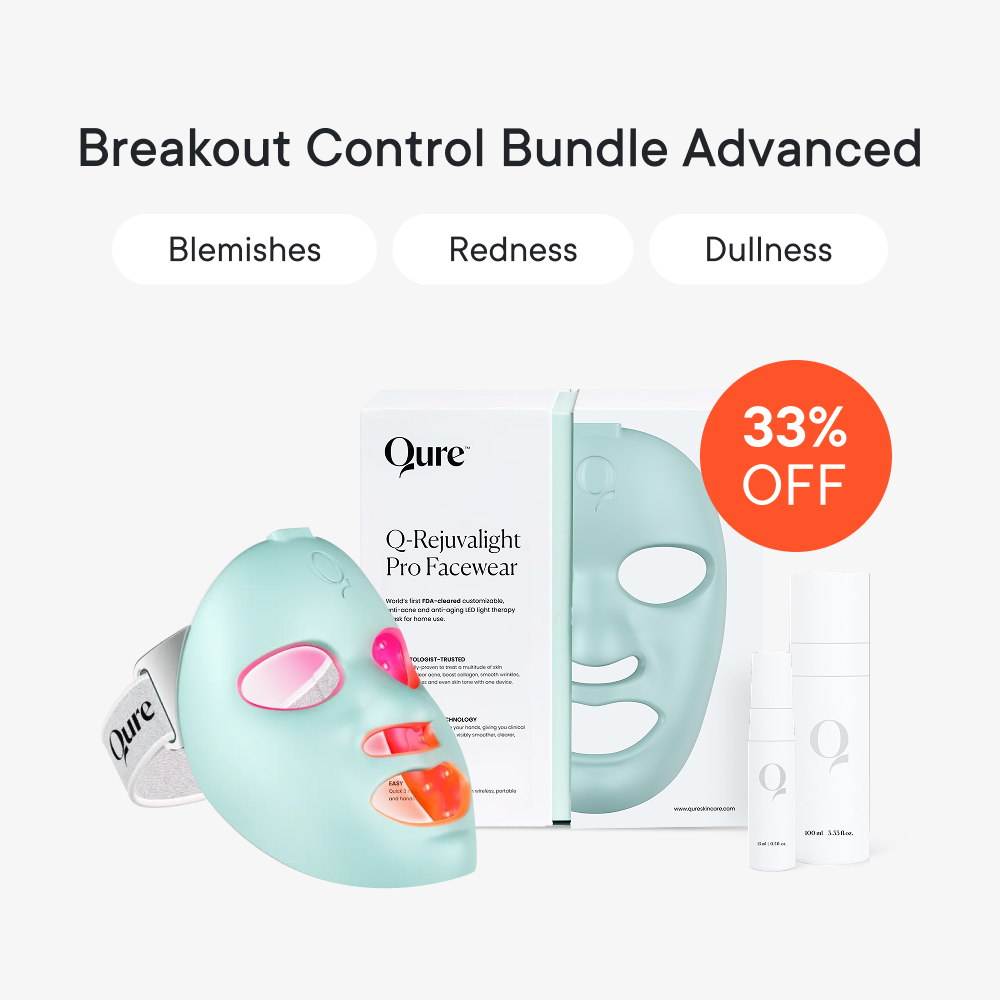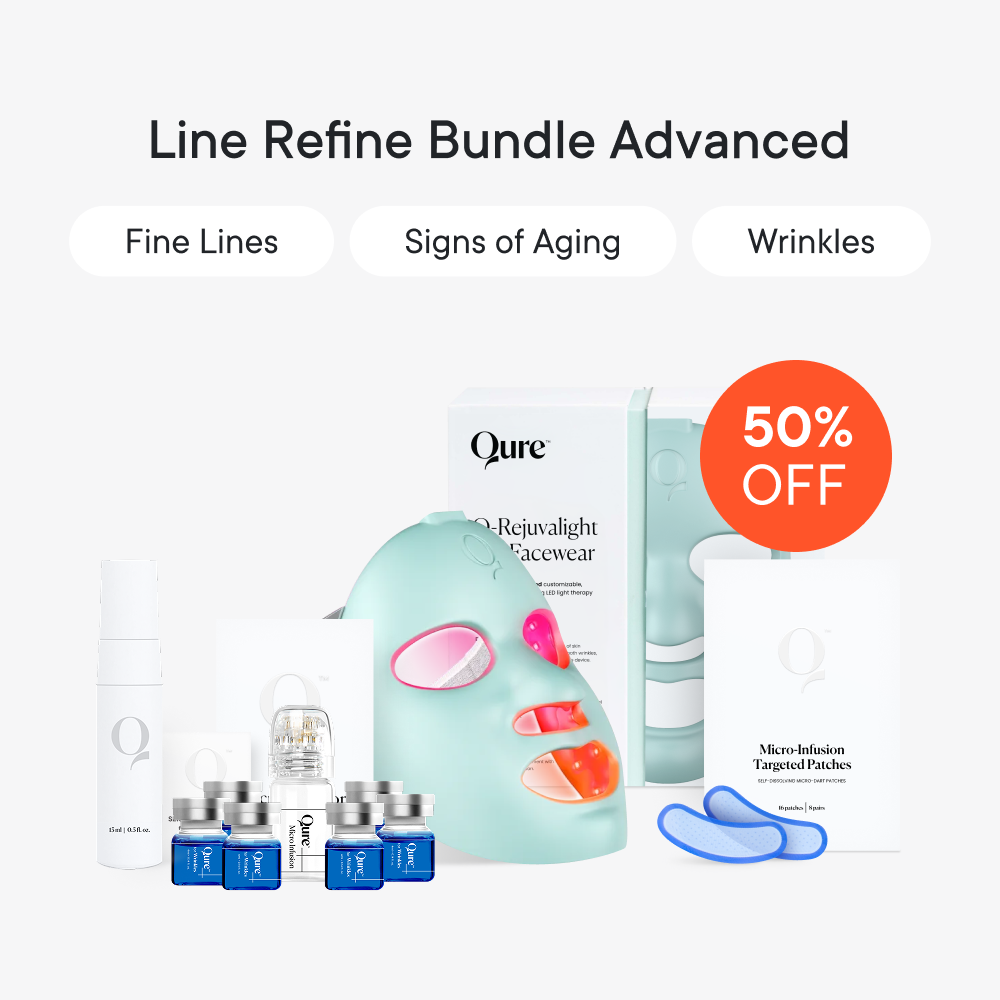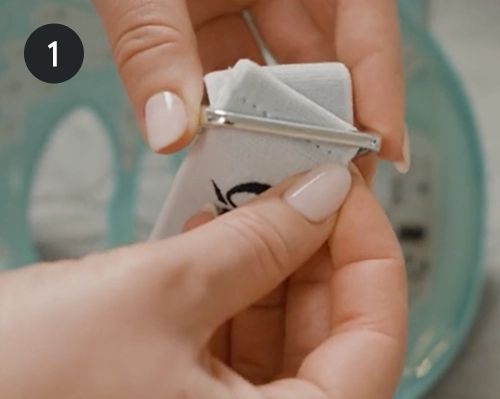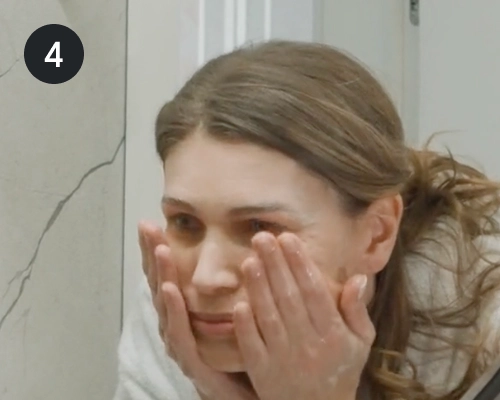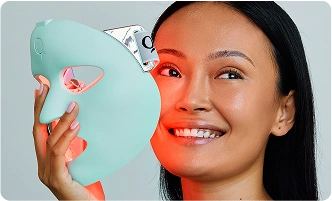$100 to Unlock:
Free Shipping

Free Pillowcase

Your cart is empty..
Fill it with amazing skincare.

Save up to 57% on our Black Friday bundles
- Shop our devices & skincare at our best prices.
- Target your skin concerns in one simple routine.
- Get clinical results at home - no downtime.
 Even my esthetician is hooked!
Even my esthetician is hooked!
And I can now visit beauty clinics less often.